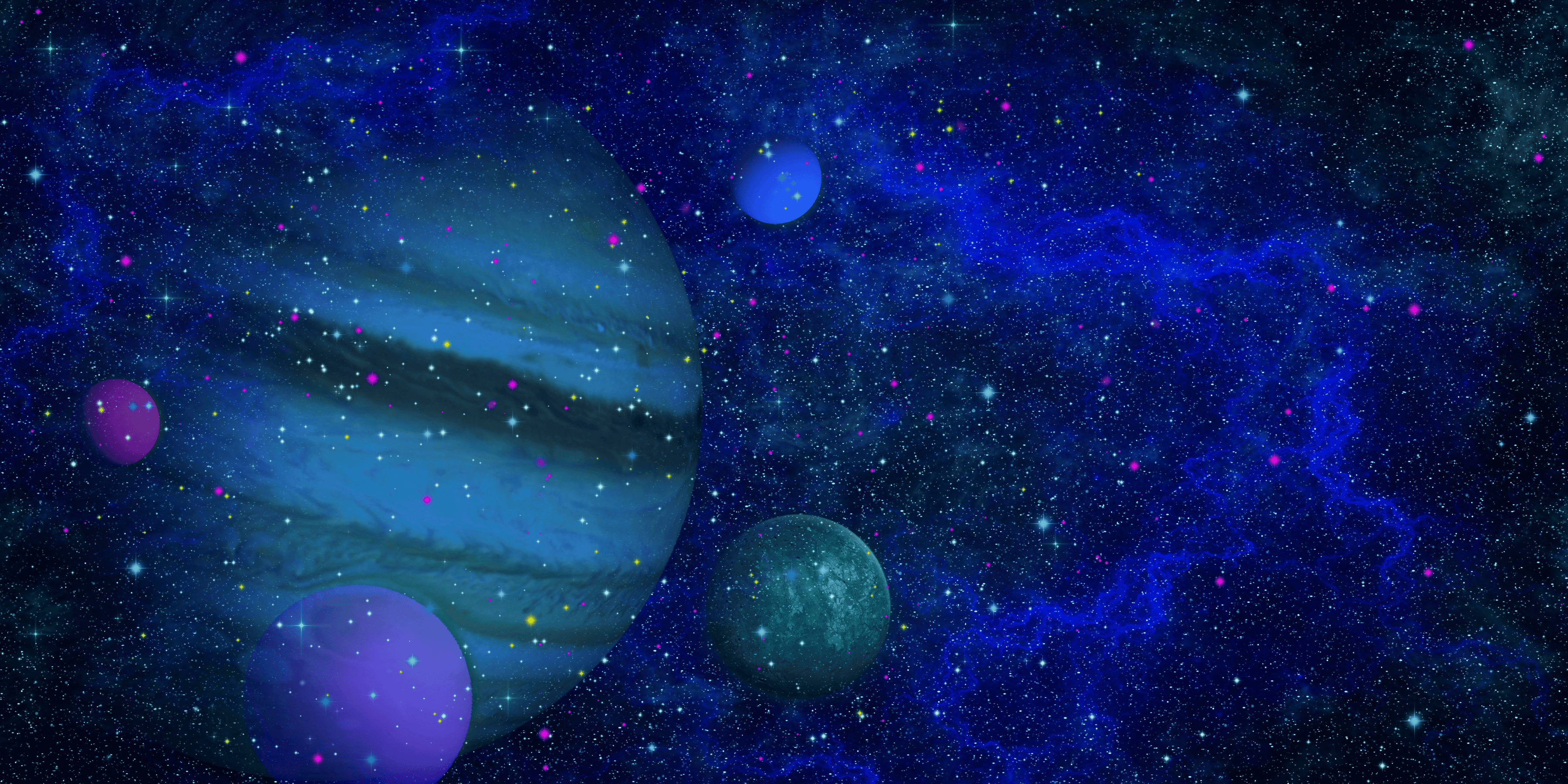Why is my vape blinking?
Everyone has been there - you had a long day and you just want to unwind and take a hit from your delicious Fume or Cuvie. You go to hit it and to your surprise - the LED starts blinking and no hit is produced. What could this ever mean? We are here to go over some reasons why your vape could be blinking.
Why Does My Vape Have an LED Light?
If your device does not have a digital display, the LED is used mostly to show the battery of the device. If your vape is blinking then it most likely means that it is out of battery or there is an issue with the battery.
Although this is the most common issue, there are still some other things which can happen that affect the experience.
8 Reasons Why Your Vape Is Blinking
1. Low or dying battery
The most common reason as stated above for a vape pen blinking is to indicate that the battery life is about to end or has ended. When there is not enough power coming from the vape pen batter, your vape will give a blinking light (whatever color the LED is) to let you know that you need to charge it or get a new one (if it is a disposable).
To see if this is the case leave your battery charging until the light stays on or turns green indicating a full battery.
how to recharge fume infinity?
You cannot recharge disposable devices such as the fume infinity, cuvie plus, cuvie, etc.
Some pens blink to indicate the amount of battery. For instance a vape pen blinking blue often means you're at medium battery power, or the device is in medium mode power output (varies by manufacturer).
A vape pen blinking green usually indicates that the battery is fully charged or in high mode power output. A blinking green light usually also means that the charging process is complete.
Meanwhile a vape pen blinking red often means that you have low battery and the pen will switch to low power output mode, especially if the vape blinks while you are taking a drag.
A loose battery connection may also cause your vape pen's light to blink, and the device will automatically shut down.
2. Fire Button Locked
Some devices allow you to lock the hit button in order to prevent the vape from producing vapor while it is in your bag or pocket.
To test if this is the issue with your vape, press the hit button three times in quick succession, then try another hit. Some vapes require to push it give times to unlock it.
In order to be sure, look at the manual of your vape in order to find the correct control settings.
3. Tank Too Tight, or Too Loose
The connection between your battery mod and tank or vape cartridge can sometimes be a little tricky. If yoru tank as been screwed on too tightly or not tight enough it will have a poor connection and stop working completely. The same goes for THC cartridges. Try screwing on your tank firmly and gradually loosening it bit by bit, testing the hit button between each turn to see if your pen fires. Sometimes you may need to clean the heating plate in order to make proper contact with the cartridge.
4. Proper Cleaning and Assembly
In some cases as stated above the issue may be that your vape pen needs a quick clean and reassembly. Liquid and dirt usually gets on the connectors and threading and may cause it to skew which causes a connection problem.
With clean hands, try taking apart the various parts of your vape pen and wiping them with a dry cloth or cotton swab. Then reassemble it and make sure everything is firmly connected to try and have a hit.
You may also check the charging cable and port in order to make sure that there is no dirt on it preventing it from making contact.
5. Hit Button Stuck
Unfortunately, like most electronics, vape devices have some parts of them which are weak and may break easily. Mainly the firing button. General use or e-liquid leaking underneath may cause the button to become stuck.
If this is the case, your best bet would be to use 99% alcohol to clean the pen and make sure that all debris is cleared.
6. Coil Shorting
If you're building your own coils or even buying stock ones there's a chance that they are causing a short circuit in your device. If the resistance is too low or you have a damaged coil you'll get an error message in the form of flashing lights. Try a different coil or rebuilding your coil.
7. 510 Pin Dropped
If you dropped your pen, the impact may dislodge some of the smaller components inside of your device. The most common problem is a connection issue between the battery mod and the tank caused by the 510 pin moving out of place.
If the 510 pin has dropped or become stuck in the on position your vape pen won't fire and the LED lights will most likely flash or blink red.
8. Safety Features
Some vape pens come witha variety of safety features. That means your vape pen may blink to indicate a specific warning.
Signals like these are in place to let you know of any shorts or battery faults that your device may have. Take a look at your manual or ask the shop where you got it about the safety features your device has and what the warnings could mean.
Wrap Up
In most cases, a blinking light usually just means that your vape pen is out of battery. Consult your manual in order to get the best answer depending on your device. Your manual will also help you with other functions like the voltage setting, switching to dab mode, and the temperature setting.